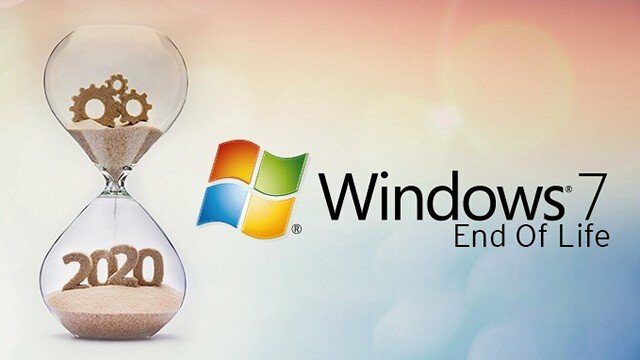We all get notifications all the time saying that such-and-such software or hardware needs an update. It can feel as if every time we turn on our computers, there's a warning of a necessary upgrade or security patch. Sometimes, we ignore the warnings. We figure we’ll wait it out. How bad could it be? Well, pretty bad in the case of Windows 7, which is reaching its end of life on January 14, 2020.
All good things must come to an end. In the case of software, it doesn’t matter if it is a good one or not. It’s still going to reach what’s called “end of life.” It’s typically a ten-year cycle. The new software gets the manufacturer’s full attention and support for five years. Then, the company starts recommending you move on to its newer software. After all, resources are limited, and they can’t develop new offerings and also support old ones forever.
As Microsoft puts it, the company is discontinuing Windows 7 to focus its "investment on supporting newer technologies and great new experiences."
In Windows 7’s case, Microsoft stopped fully supporting the 2009 operating system (OS) five years ago. Now, in January 2020, it’s cutting off all extended support options, too. That means no more system updates or security patches. The company has stopped releasing any new features or design changes, and there’s no longer any included manufacturer’s support. Plus, you can’t call in your warranty if something does go wrong.
You may love your Windows 7, but as the next section explains, it’s not going to love you back any longer.
Your operating system won’t just stop working on January 15, 2020. However, there will no longer be any updates or patches for viruses or security problems.
If you remain loyal to outdated software, you are putting yourself at much greater risk of cyberattack. Your computer will become more vulnerable to cybercriminals, making it easier to steal your money, mess up your online identity or even destroy all of your files!
Microsoft admits it. The head of Windows at Microsoft Germany told ZDNet that Windows 7 "does not meet the requirements of modern technology, nor the high-security requirements of IT departments.”
In fact, the system’s security was the most widely affected in the widespread WannaCry ransomware attack. That 2017 attack infected more than 230,000 computers in 150 countries, with the perpetrators demanding $300 ransom per computer. According to Kaspersky Lab data, “roughly 98% of the computers affected by the ransomware were running some version of Windows 7, with less than one in a thousand running Windows XP.”
$300 bucks? Not a big deal, right? Certainly cheaper than buying a new computer! However, when ransomware attacks happen, the money demands can be much higher with no guarantee that you will ever get your data back even if you pay the criminals - after all, you are dealing with shady folks!
It’s widely known that Windows 7 is being retired. So, hackers know perfectly well that it’s more vulnerable to attack. Remediating any attacks on your Windows 7 system will also be more costly. Microsoft will charge much higher fees when asked to help businesses that didn’t migrate in time. It is offering extended Window 7 security updates through January 2023 for Windows 7 Pro and Windows 7 Enterprise users, but the plans aren’t cheap. No updates are offered to Windows 7 Home users at all.
Finally, there’s no incentive for third-party developers to support Windows 7 applications. So, you could find that other business applications aren’t secure either. Eventually, browsers like Google Chrome and Mozilla Firefox will stop updating on unsupported operating systems. And because the web browser is the most commonly used program on almost any computer, that increases your risk tenfold!
If it makes you feel any better, you’re probably not alone in not having done anything yet. Windows 7 remained the most popular version of Windows worldwide until the end of the fourth quarter of 2018, according to Net Applications. That means more than a billion users were relying on nine-year-old Windows 7 globally.
Beyond user preference, there are many other reasons a business may not yet have updated its OS. Migrating to a new system isn’t always easy, and it is time-consuming. Depending on your IT infrastructure, it could take a lot of work. Existing software or hardware may not be equipped to run the Windows 10 solution.
With WannaCry, one reason Britain’s National Health Service was hit so hard was that it couldn’t upgrade some of its physical machines to the latest OS. For example, it couldn’t run Windows 10 on an embedded system such as an MRI machine. If this is the case for you, be safer by isolating those devices or computers from your infrastructure. This makes the computer fit for a specific purpose only. With no access to the Internet, it is indeed safer to use but it doesn't matter for most of the home users - everything we do nowadays relies on having an Internet connection.
You have a few options:
1. We can either your existing computer to Windows 10 - recommended for decent computers less than 5-7 years old. We always replace aging hard drives with Solid State Drives to make your old computer several times faster. This will cost from $450
2. If your computer is too slow or old, it's time to replace it. We sell refurbished and new computers. Before you go out to retail stores, come talk to us - we'll give the best advice and can sell you a much better computer!
3. Or you can just sit back and do nothing. When "it" hits the fan, you'll have much more stress, lost productivity, big bills and in some cases, recovery may not be possible at all. Think of it as neglecting to maintain your house and the car. Sure, you may save in the short term but the long term consequences are going to be disastrous!