Someone has hacked my email address and changed my password, my personal information and my secret question. I can’t log into my own email account. Please help me recover my password!
I am not able to log into my Xtra account that I’ve been using for the past 10 years. I clicked on the “forgot password” link and fill in all the details. It’s asking me for the answer to my secret question – “who’s my friend?” How would I remember who would it be 10 years ago? I have very important information in my emails, please help me!
We get these requests almost every day. Unfortunately, there is only so much we can do and most of our tricks are what you could have done yourself.
Your only recourse for password recovery is to carefully follow the account recovery process outlined by the service you’re attempting to sign in to. If they have customer service, make use of that option as well.
How to recover your password
Follow the account recovery or lost password steps offered by your service provider. Usually, this begins with a “Forgot password?”, or “Trouble signing in?” link on the service’s sign-in page.
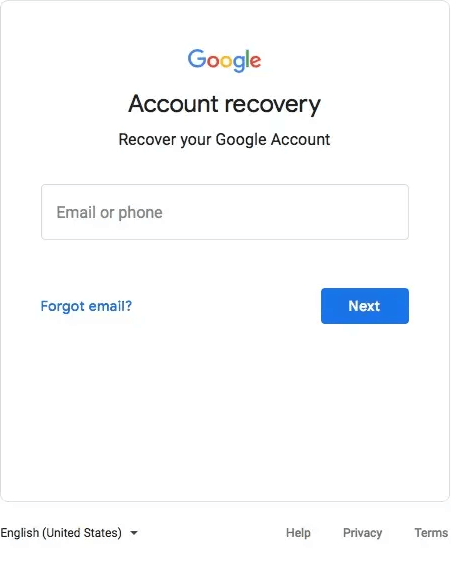
The next steps vary based on the service you are trying to log in to, but they usually involve answering security questions, sending the code to your email, or texting your phone number.
If the recovery process doesn’t work for you — maybe you don’t have the recovery email or phone — make sure to follow the instructions carefully and completely.
There are no shortcuts! Take your time, read the instructions carefully, and follow all of the instructions. Many services make additional options available after you’ve exhausted all the solutions they present initially.
If the recovery process doesn’t work for you and there is no customer service (common with free services), then you are most likely out of luck. Unfortunately, there’s rarely anyone to contact if the account is free. Having no support is part of the “cost” of it being free. You get what you pay for.
One time we had a business customer who didn't mind spending hours trying to get into his email. What we ended up doing was reinstating his old phone number from many years ago, and finally received the magic code to get back in! Hence, it's important to always update your contact info when you move, change numbers, or get a new email address.
If we have access to your computer, sometimes it's possible to recover passwords by looking at saved passwords in your web browser, email client, or other apps.
Learn from the mistake
If you lose access to your account and cannot recover it, you’ll have to set up a new account. Learn from what’s happened.
- Choose strong passwords
- Use a password manager
- Don’t share your password with anyone.
- Set up an alternate email address or phone number or both.
- Keep your alternate email address and/or phone number up to date.







