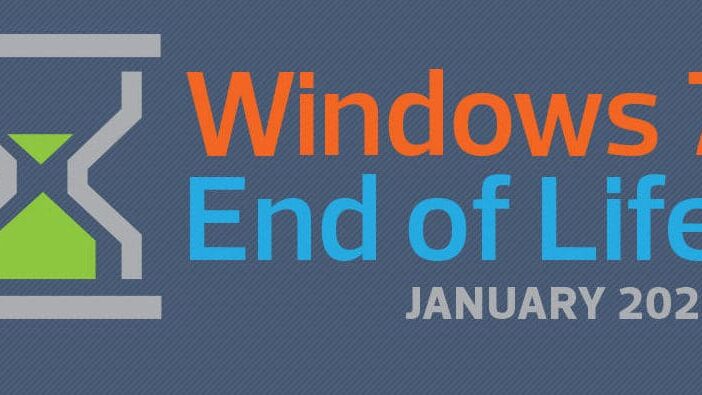We know... Sometimes it's hard to let go of things that have been with you through thick and thin. The briefcase your parents bought you after graduation for your first job. Your lucky tie. Your ex-wife/husband. Ok, maybe some thing aren't so hard to say goodbye to.
Kidding aside, many people are still running Windows 7 on their computers. It was released back in 2009 (almost 10 years ago!), and, without any doubt, it is an absolutely work-horse. It took everything that was great about Windows XP and made it better. Yes, we know Windows Vista appeared in between but just as Microsoft did, let's forget about that like a bad dream!
Windows 7 brought us a more secure environment, better support for newer hardware, and great compatibility with external devices. Most importantly, it virtually eliminated the Blue Screen Of Death (BSOD).
The ease of use, backwards compatibility and general stability made it the perfect operating system for business and home users alike. But as they say, all good things must come to an end. General support for Windows 7 with be discontinued by Microsoft as of January 2020.
Every Windows operating system (OS) has two service periods: mainstream support and extended support. Mainstream support lasts for several years after an OS is released. During this time, Microsoft may release new features alongside the standard security patches. After this period, a version of Windows enters extended support.
For the next several years, Microsoft continues to release updates that keep the OS safe, but it isn't actively developing that version of Windows with new features. When extended support ends, that Windows product is essentially dead and receives no new updates at all. Soon after, major software like Google Chrome, Dropbox, and Microsoft Office won't release updates for the expired version of Windows either.
You may wonder why this is a problem and what this means. I mean, you still know some people who continue to use Windows XP. That may be true. Windows XP does continue to function, but that is most certainly NOT a recommended practice. Here is a quick rundown of what End Of Life (EOL) means for Windows:
- The product life of Windows 7 is coming to an end.
- No new apps, features or products will be developed by Microsoft or other vendors.
- Most popular apps, like Google Chrome, Mozilla Firefox, and Microsoft Office will soon stop updating
- There will be NO MORE SECURITY UPDATES
The vast majority of new computers already don't support running Windows 7 and basically none will support it after the EOL date. Remember, just because Microsoft isn't developing software for Windows 7, doesn't mean that hackers and other shady characters will cease their activities as well. With no more security updates, the millions of computers that will inevitably think they have no need to upgrade to Windows 10 will be prime targets, right in the cross-hairs of hackers around the world.
You may wonder, what do I care about these updates? They are just an annoyance and always want to get installed at inconvenient times! Security updates keep you safe from malware, viruses, and hackers. Remember what happened to Maersk shipping company two years ago? They couldn't use their computers for almost two weeks as they were all infected with ransomware. It could have been prevented if they installed updates on time but they didn't. The attack cost them over $300 million dollars.
The good news is, this problem is easily solved! Skip that lousy Window 8.1 (some of you may be wondering, what's Windows 8.1? Don't worry about it!) and get up and running with Windows 10. You'll have security updates, feature updates and other goodies provided for you into the foreseeable future. The most important thing is to plan ahead and don't wait to the last minute.
Windows 10 is a fantastic operating system that can be run on most existing computers that supported Windows 7. If your computer is less than 5 years old, Windows 10 will run on it faster than Windows 7... and if you upgrade it with a Solid State Drive, it will become several times faster, with boot time taking less than 30 seconds and all programs launching almost instantly.
Many people complained about Windows 10 when it was first released... it's much more stable now and when we refresh your computer by upgrading it to Windows 10, it will feel almost like a brand new computer but with all your data on it, even bookmarks, email, and desktop picture!
Contact us to arrange your upgrade to Windows 10! Call 03 544 1995 or send us an email