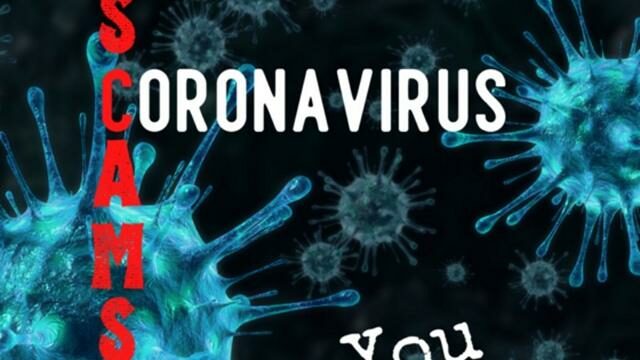Emails and websites are promising vital information about keeping safe from the coronavirus pandemic that’s sweeping the globe and threatening millions. In fact, a flood of them are scams that push malware, ransomware, and disinformation; attempt to steal passwords and personal information; and conduct espionage operations by hackers working for nation-states.
Disasters, emergencies, and global pandemics provide a target-rich environment for cybercriminals to launch phishing attacks and employ other dirty tricks to gain access to your data. It only takes one click to open a bogus email with a dangerous link, or downloading a malware-laden attachment for them to succeed. Here are three ways that you can act immediately to prevent a potentially disastrous security breach.
1. Get updates about COVID-19, scams and frauds related to the Coronavirus pandemic, and its impact on cybersecurity from trusted, official sources, and encourage your staff, friends and relatives to only use vetted information for planning and communications. Be wary of any email with a COVID-19-related subject line, attachment, or hyperlink. Avoid sharing or clicking on social media posts, text messages, or text messages offering Coronavirus information, vaccination, treatment or cures.
2. Education is the best way to prevent phishing attacks. Earlier this year, we sent an article on how to spot phishing emails - please read it again. Government agencies and banks will never ask for sensitive personal, financial or business information via email. Avoid clicking on links or opening attachments from unfamiliar sources - these are a quick way for scammers to infect your systems with malware.
3. Use an email service with good spam filtering - we recommend Gmail and Outlook for personal use, and Office 365 for business use. Even if you already have another email provider, we can help you switch to a better one.
4. Protect your Internet browser with content filtering, ad blocker and extensions that block access to malicious and dangerous websites. All of this can be done for free if you are relatively tech-savvy. We recommend OpenDNS for content filtering, uBlock for blocking ads (available for all browsers), and Emsisoft Browser Security extension to automatically block dangerous websites. For more information, read our guide on 4 Internet Habits To Keep Kids Smart And Safe. The tips are useful for everyone, not just kids 🙂