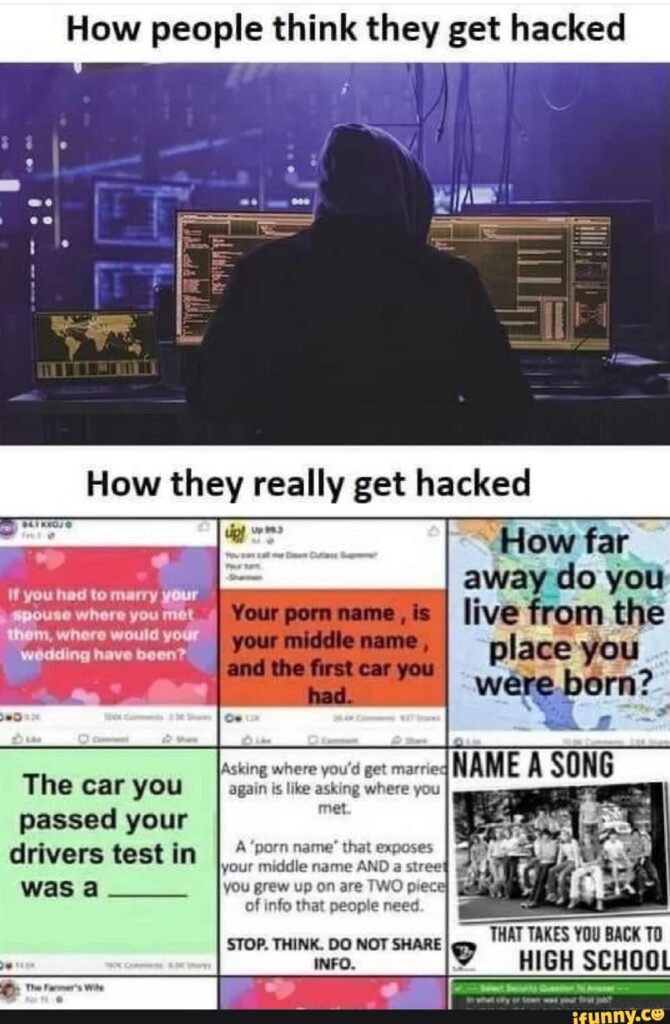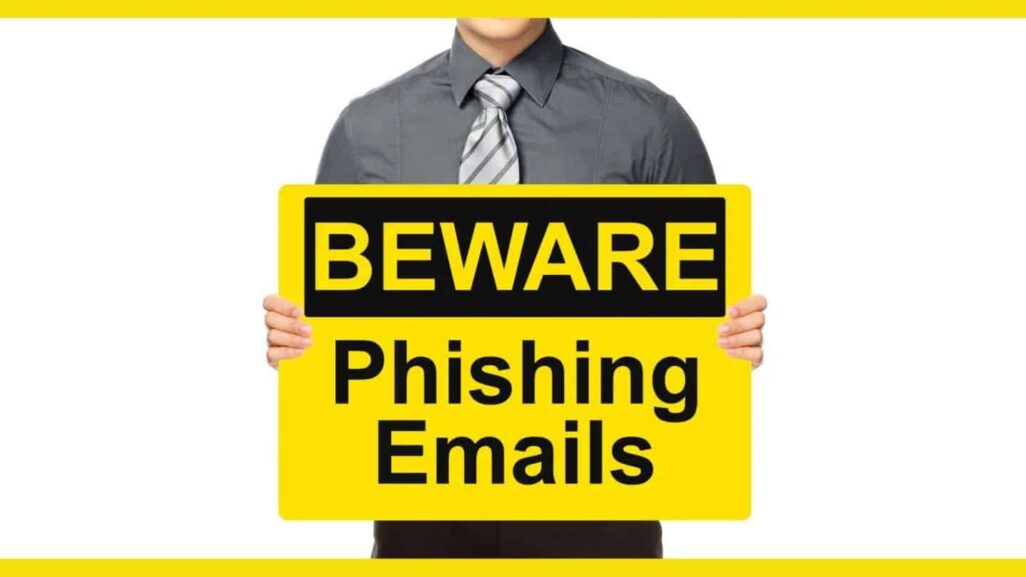Here is a fragment of an email we received recently. This is the info from Outlook, visible to anyone opening the email. You don't even have to dig deeper!
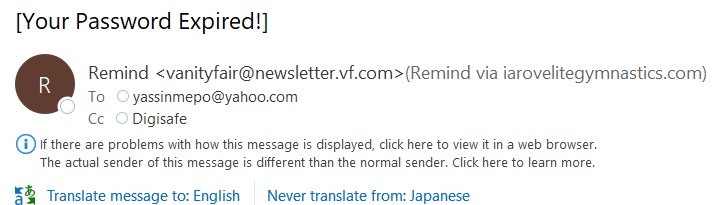
Immediately, I have several questions.
- Why does the subject contain square brackets?
- Why would such a notice arrive from a totally random email address?
- What is "remind via" and what does it have to do with elite gymnastics?
- Why was it sent to a third party and our email address was carbon-copied?
Scrolling down...

- What are all those Japanese characters?
- Acess? Do they even proof-read these emails?
- Who is "Ms. Bilguun"?
Here is where that link goes...
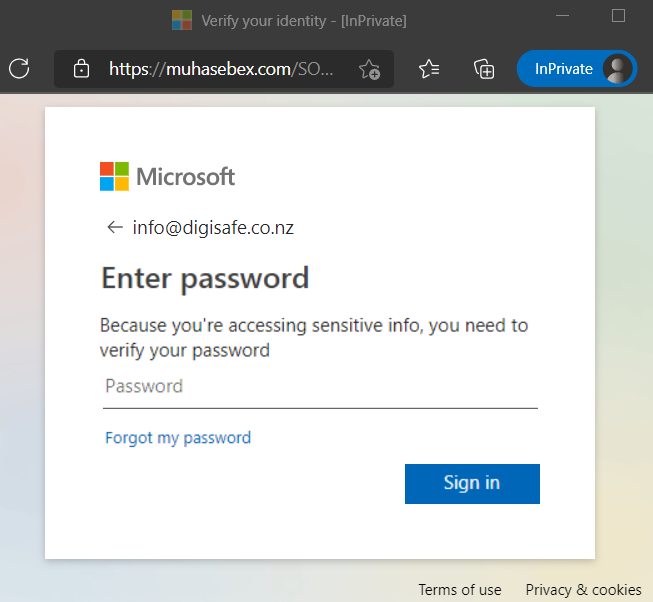
Looks like a typical Microsoft account (or Office 365) sign in window but look at the address bar. Muhasebex.com - what's that?
After I entered a password (let your imagination run wild), I got this
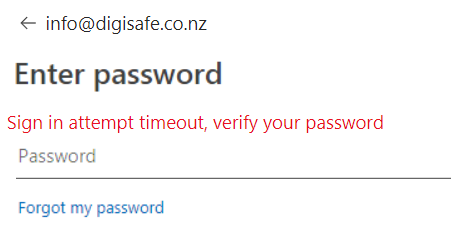
Alright, English isn't my native language, but even I can see the obvious signs that it isn't theirs either! Strangely enough, the "Forgot my password" link doesn't do anything. There is a missed opportunity here. They could ask you questions like "What was your first car" and "What's the name of your pet" to harvest more info, so they could use those answers to reset other passwords, but I guess they aren't that smart.
By the way, stay away from Facebook quizzes and questions like this!