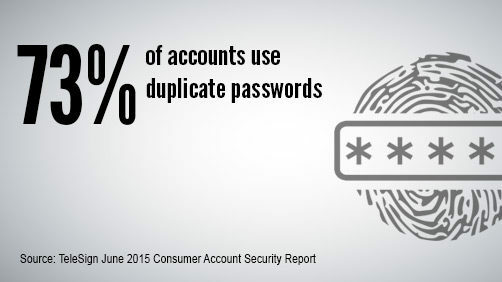September 9, 2018
Like many valuable things we buy, new computers suffer from wear and tear over time. Our computers are particularly vulnerable as we have placed more and more demands on them every year. New machines have got faster, quieter, more reliable, and more capable over time. At the same time our own computers have begun to slow and sometimes even stop performing altogether.
September 2, 2018
If you want cyber crooks to stalk your online activities, collect your passwords and sensitive financial information, hold hostage all your personal files or harness your computer for any number of nefarious activities, then you should follow these five steps. They’ll get malware on your computer in no time. Of course, nobody wants any of these so read this and don't do it!
August 26, 2018
Getting new computers for your home or business is exciting, but what happens to the old ones? Depending on the age, some people sell them, others throw them out. That’s the easy part. The problem is the sensitive data on them. There are passwords, account numbers, browser history, personal documents and pictures... If you run a business, you might also have license keys, customer details, medical information, tax returns… well, pretty much everything! Each computer, whether laptop, tablet or desktop, contains a treasure trove of sensitive information that cyber-criminals would love to get their hands on.
August 19, 2018
Microsoft Office has been THE office suite for more than a decade, whether it’s for business or students doing their homework. Other applications have come and gone, but it’s expected that most people will be doing their work in Word, Excel or PowerPoint. While you may have an older version of Office that you love, there are three good reasons you should upgrade to Office 365.
August 5, 2018
Maintaining your privacy while using the Internet has become more challenging over the years. The recent Facebook privacy scandal made that abundantly clear, with users shocked at how much information had been recorded about them. While it’s almost impossible to enjoy the Internet and leave zero digital footprints, there are things you can do to hide your online activities - some more effective than others.
July 29, 2018
You’re not alone! Most people use the same password everywhere – home, work, Gmail, Facebook… even for banking. Considering how many passwords we’re expected to remember and use on a daily basis, password exhaustion is a very real thing. It’s no wonder that when yet another prompt for a password appears, users enter easily guessed combinations like ‘abcd’ or ‘password’. And when it's time to change the password, many just add number 1, 2, and so on to their previous password.