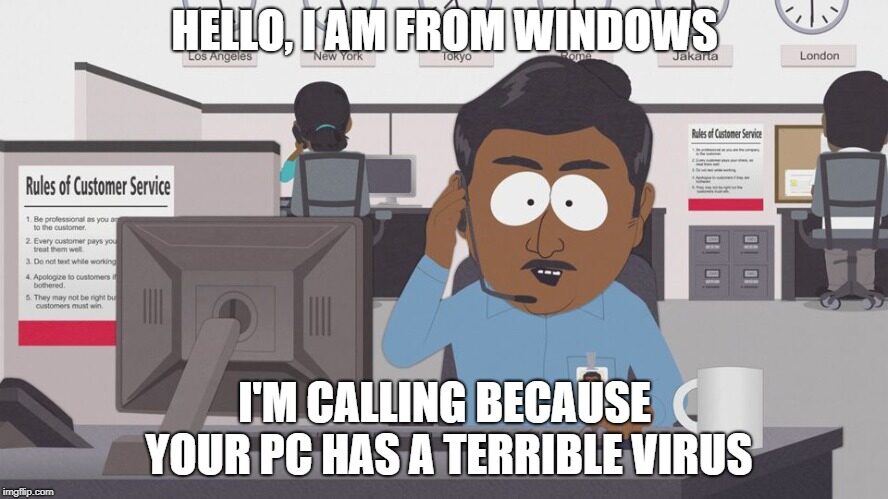With a heavy accent, the caller said there is something wrong with our Internet connection and he needs to help us as soon as possible. Out of boredom, I played along for a little bit and pretended to be a scared and rather clueless computer user, eager to get the much-needed help!
They asked me all kinds of computer questions and I answered them like a typical newbie user. "What computer? The hard drive? The one that says Windows on it? Yeah, it's a bit slow... can you hold on while it's turning on". I left the phone for a few minutes to heat up my lunch and the patient called was still there when I returned.
"You want me to do what? Not sure... what icon is that and what does it look like? Left or right-click? My keyboard is jammed... It says I have to click Yes but I accidentally clicked No. Hold on, let me restart this..."
After 15 minutes they gave up, but their goal was for me to download a remote support tool so they can connect to my computer remotely - in the same manner how we help our customers.
I didn't proceed any further, but based on my experience, they will usually show you a bunch of meaningless warning and error messages (from Windows system logs) and claim that your computer is infected and they need to disconnect you from the Internet to "protect their systems".
Of course, for a small fee, they could help you fix it. What they do next is installing bogus antivirus software that costs much more than a typical antivirus (several hundred dollars per year) that will find even more "problems" with your computer.
Several of our customers got scammed and the average damage from these was around $500 - plus our time to make sure their computer is clean again and the crooks won't be able to inflict even more damage.
In some cases, scammers can try to log in to your bank account and attempt to transfer money. I had a customer in Auckland who lost $38,000. It was sent overseas and the bank couldn't help at all. Even though these amounts are quite large, the police won't get involved in these matters. Once the money is gone, it's gone.
How to Protect Yourself
If you are receiving an unexpected call, don't rush into action immediately. Ask the caller's name, the company they represent and the best contact information so you can call them back. Scammers won't be happy to answer these questions. In case they actually do, Google the official phone numbers of the company you are dealing with and compare it with what the scammers told you.
Just because a caller knows something about you (your name, where you live, your date of birth and so on), doesn't mean that the call is legitimate. Remember, all this information can be easily obtained online with social media, Google, and public records.